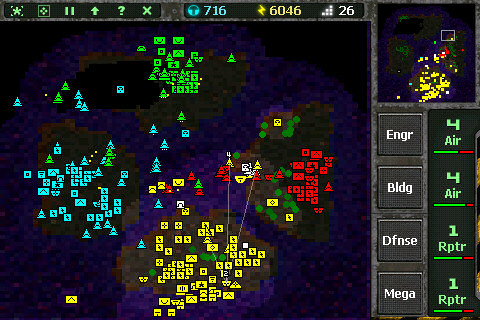Land Air Sea Warfare Help File
Get the MEGA hit game and more like it at Isotope 244
Land Air Sea Warfare is available for Mac, iPhone, Windows, Windows Mobile.
Contents
Command a force of thousands of units into strategic warfare in this real time strategy
game. You are challenged to construct an epic war machine and use it to become
a dominating world power.
Land Air Sea Warfare features a random map system so every game you play is unique and
poses new challenges. Transport units into the fight, mow down forests to clear
a path to the enemy, build walls to defend your position, track tread marks left
by enemy tanks to their base, hide under trees for an ambush attack, these are just
some of the unique game play elements available.
Expand your city with over 100 structures and units to choose from. As your
empire grows you can research technologies to guide the focus of your strategy.
Dominate on all types of terrain, send aircraft to bombard the enemy to weaken its
infrastructure, control the shores with a naval fleet of ships and subs, and transport in
lands units such as tanks and humvees to clean up and finish the job!
Build vehicles and aircraft to take control of the land and air including tanks,
jeeps, trucks, helicopters, jets, VTOLs, turrets, and more. After each battle
detailed statistics are displayed showing the how the tides of war changed for each
player.
You can activate this help page by using the ? button on the screen or the 'H' keyboard key.
Headquarters
When the game begins you will see your headquarters. The Headquarters is the most important building in your base because it is where you gather most of your metal ore, which is used to create buildings and units. Your headquarters automatically mines ore and you can upgrade it to mine more ore and increase its armor.
Selecting Units
Select your headquarters by clicking on it. You will then see information about your headquarters, such as how much ore it is mining, its armor status, and how much ore storage you have.
Mini Map
The mini-map is an overview of the landscape showing the location of units, resources, trees, and water. Click in the map to view a location. You will notice the map is black in areas you haven't discovered yet.
Default Build Menu
To see the default build menu, you must unselect all units, to do this right click anywhere on the screen, or press the C key (for CLEAR selection). You will now see the Engr, Bldg, Dfnse, and Mega tabs.
Command Area
Click on icons in this area to build new structures and units. Notice there are several tabs to select. The tabs shown depend on what unit is currently selected as you saw when the Headquarters was selected.
Resources
Resources are consumed as you build units and buildings. Your primary resources are metal ore displayed in blue, and power displayed in yellow. Your headquarters will automatically mine metal ore.
Power Units
Power is required for most buildings and some units. As your base expands it will need a lot of power. You will have to build power generators to create more power.
Build a Power Unit
Create a power generator by selecting the Engr tab (visible when you unselect all units), then click on the Wind Turbine. Click on the landscape to place the Wind Turbine and start building it. Notice you can only build in areas you can see.
Unit Types
Notice there are different kinds of power plants. The Power Cell can only be placed on land, and the Wind Turbine can be placed in the air, you can tell this by the icon background. Some units can only be placed on land, sea, air, or underwater.
Buildings
After you build a couple Wind Turbines you will have enough power to create a factory to build offensive units. To see which factories you can build unselect all units by right clicking or pressing the C key. Now select the Bldg tab.
Build a Factory
There are three types of factories for land, air, and sea units. To build a factory select the Bldg tab, and click on a factory icon. Place the factory on the landscape to start construction.
Build Offensive Units
Wait for your factory to finish being built. Now select the factory by clicking on it, select the Units tab, and then click an icon to build a unit. You will see a blue progress bar over the factory indicating the build progress.
Building a Force
You will need to build many units to defeat the enemy. Select your factory and click on a unit icon several times, this will queue units to be built.
Moving Units
After you have several units built you can engage the enemy! The enemy is located somewhere on the map building a force just like you are.
Selection
To select one unit click on it. To select multiple units click and hold while dragging your cursor over the area containing the units you want to select.
Moving
To move units, first select the units you want to move, and then click where you want them to move to.
Attacking
To attack, select units and then click on the enemy. You can also move the units near the enemy and they will automatically attack. Some units can only attack certain types of units, such as land, air, or sea. You can see what a unit can attack by selecting it and viewing the info pane.
Main Technologies
There are two main technologies to research at your headquarters to upgrade it. Upgrading your headquarters to Tech Level 2 will allow you to build many new types units and buildings, and increase its ore output and defenses. To upgrade your headquarters select it and click the Tech 2 icon.
Grouping
Usually attacks are carried out by multiple units, to help you coordinate this you can group units together so they can be selected by clicking a group shortcut. To set a group using the keyboard you can set 10 groups using the keys 0-9, to set a group use Shift 0-9, and to recall a group press 0-9.
Mass Selection
To select all units of the same type on the screen double click any unit. You can also add to the current selection by holding Shift, and remove from the selection by holding Ctrl. See the customize controls screen.
Select All Units
You can easily select all offensive units by pressing the T key. Or you can select all land, air, or sea offensive units by pressing the Y,U,I keys respectively.
Right Click the Mini Map
To quickly send units to a location you can right click in the mini map. You can also right click in the mini map to select units or place buildings.
Setting a Building Rally Point
When you have buildings selected hold Shift and click where you want to set the rally point.
Build Another
To quickly build another of the same unit as you previously built, press the D key (for duplicate).
Build Acceleration
You can accelerate the build time of a unit or building by selecting it and pressing the A key. Accelerating the build costs you double. Researching technologies cannot be accelerated.
Mass Building
Some units which you need to build a lot of, allow building several at a time, such as walls and power cells. To build many at a time, click the unit icon, then in the game play area click and drag which will create a line of units. To build several units at a factory, select several factories by double clicking one of them, then click a unit icon in the command area, a unit will be queued in each factory selected. You can also hold Shift while clicking a unit to queue 5 units at once.
Building Mega Units
To build the most powerful units in the game you must research Tech 3 at your headquarters and build a Spec Mine on a unique resource on the map. Unique resources look like crystals growing out of the ground. Each mega unit requires a specific type of resource to be mined.
Unit Orders
When all units are created their default order is Attack. To change a units standing orders select the unit and then click the unit order icons in the unit info pane, or you can press the O key to toggle through them. If you change multiple units orders at once, all units will be set to the new orders given to the first unit in the selection.
- Hold - Don't move or return fire even if attacked.
- Defend - Don't move but do return fire.
- Attack - Return fire and move and attack enemy units within view.
- Engage - Cancel move orders and attack any new target encountered while en route to a new target.
- Patrol - Continuously move between the current location and the next location given, attack any new target in range.
- Explore - Visit new areas that aren't currently visible.
Transporting Units
To transport units with the Crane helicopter, select all the units you want to transport, and at least 1 Crane, then click where you want them to transport to. The Crane will then automatically transport all units to that location one at a time (you can have more than 1 Crane selected).
Infinite Build
You can set a factory to infinitely build units by pressing the 'X' key. The factory will continually build the units currently queued when infinite build is enabled. You can select as many of each unit as you want, and the game will build them in the quantity and order you queue them in. For example if you want 2 tanks and 1 hovercraft continually made, queue 2 tanks, and 1 hovercraft, then press the 'X' key. When infinite build is enabled the build progress bar on the factory and the outline around the icon in the build menu will both flash white. To disable infinite build simply press the 'X' key again while the factory is selected. Units are only queued as you can afford them and will continue to be queued until you disable infinite build.
Cancel Placing a Structure
Right click or press the Escape or C key.
Destroy a Structure
Select the structure then press the Delete key.
Population
Only mobile and static armed units count towards the population limit.
Shortcuts
Most of the controls in the game can be issued via hardware buttons or keyboards. These are customizable in the games settings.
Group Info
The lower left pane displays your current group info. You can select any of your groups by clicking in the group info pane. It shows what types of units are in each group, their average health, and attack or movement status.
Force Info
The lower right pane displays your overall force information when you have no unit selected. You can also select units from this pane.
Elite Units
As units gain kills they advance in experience levels, you can see a units current level in the unit info pane. Units increase in stats as they level, see the help file for more info.
Tech 2 Research
You should upgrade your headquarters to Tech Level 2 as soon as possible to gain the ability to build more advanced units and buildings. Once Tech 2 Research is complete you can build new types of units at all of your factories. You can also create new buildings and labs to research more technologies.
Storage Full
As your Headquarters mines ore it is stockpiled in storage tanks. To increase your ore capacity build Storage units (under the Engr tab). If the enemy destroys a storage tank any ore in it is lost.
Unique Resources
Scattered around the map are unique resources. After researching Tech 2 you can build a Specialized Mine to gather the resource which allows you to build special powerful mega units. The types of unique resources on each map are random and are based on the Landscape setting, see the Landscape Types section below for more details.
Specialized Mines
After you find a unique resource and build a Specialized Mine on it you are now able to build a special mega unit if you have enough ore and power. If your Spec Mine is destroyed construction of the mega unit will pause until the Spec Mine is rebuilt. Specialized Mines also gather a small amount of normal ore.
Align Players (Teams, 2 vs. 2, 1 vs. 2, 2 vs. 1)
In the Game Settings Menu there is a setting called Align Players, which
can be set to None, You+AI vs. AI, or You vs. AI+AI. The default value of
none means that no teams are aligned and the AI will attack you or other computer
AI players. You+AI vs. AI means that in a 3 player game, it will be you and
the computer vs. the other computer. You vs. AI+AI means in a 3 player game
it will be you vs. both computers and they won't attack each other, they will all
be against you. When you have an ally you will be able to see what they see
and build in their area, you will also be able to see what technologies they are
researching. You can also see how many credits and population they have by
clicking on the Lab. You will be able to attack an ally, but they will not
retaliate.
You+AI vs. AI - 3 players = you + computer vs. computer
You+AI vs. AI - 4 players = you + computer vs. computer + computer
You vs. AI+AI - 3 players = you vs. computer + computer
You vs. AI+AI - 4 players = you + computer vs. computer + computer
Engineering
| Power Cell - Supplies power to structures and units.
T1 - Cost 200 - Time 13 - Armor 600 - Power Created 400 - View 100 - Size 24 - Terrain Land
Wind Turbine - Captures wind energy via a floating turbine.
T1 - Cost 300 - Time 19 - Armor 500 - Power Created 700 - View 100 - Size 20 - Terrain Air
Reactor - Creates power more efficiently than power cells.
T2 - Cost 600 - Time 38 - Armor 2000 - Power Created 1500 - View 150 - Size 30 - Terrain Land
Tidal Turbine - Creates power by capturing wave motion.
T2 - Cost 1000 - Time 63 - Armor 4000 - Power Created 2500 - View 150 - Size 48 - Terrain Sea
Fusion Plant - This plant pumps out energy by fusing atomic nuclei together which releases massive amounts of energy.
T3 - Cost 2500 - Time 139 - Armor 8000 - Power Created 7500 - View 150 - Size 72 - Terrain Land
Geothermal Pump - Converts heat from deep sea thermal vents into energy.
T3 - Cost 2000 - Time 114 - Armor 8000 - Power Created 7000 - View 150 - Size 72 - Terrain Sub
Spec Mine - Specialized mines are used to extract unique resources to build special mega units. Mines also extract some ore.
T2 - Cost 3000 - Time 120 - Armor 7000 - Power Req 4000 - View 200 - Extract Rate 40 - Regen 15 - Size 72 - Terrain Land Sub
Storage - Provides storage for 3000 ore.
T1 - Cost 500 - Time 31 - Armor 3000 - Power Req 1000 - View 100 - Storage 3000 - Size 24 - Terrain Land Sub
Outpost - A lookout for enemy troops.
T1 - Cost 50 - Time 15 - Armor 100 - Power Req 50 - View 350 - Size 24 - Terrain Land Sea
Wall - Fortification to block enemy ground units.
T1 - Cost 200 - Time 2 - Armor 5000 - View 48 - Size 24 - Terrain Land
Eagle Eye - The satellite and uplink station allows full view of the terrain from space.
T3 - Cost 4000 - Time 209 - Armor 4000 - Power Req 8000 - View 300 - Size 48 - Terrain Air
|
Buildings
|
Headquarters - The center of operations for your campaign. You are allowed only one headquarters.
T1 - Cost 2000 - Time 120 - Armor 10000 - View 320 - Extract Rate 100 - Storage 5000 - Regen 30 - Size 48 - Terrain Land Sea
| Tech 2 - Upgrade your Headquarters to mine 75% more ore and increase its integrity by 30%. Enables Tech 2 units and technologies.
T1 - Cost 3500 - Power Req 2000 - Time 180
Tech 3 - Upgrade your Headquarters to mine 100% more ore and increase its integrity by 50%. Enables Tech 3 units and technologies.
T1 - Cost 10000 - Power Req 7000 - Time 240 - Requires Tech 2
|
Land Factory - Builds land based vehicles.
T1 - Cost 500 - Time 19 - Armor 2000 - Power Req 200 - View 200 - Size 48 - Terrain Land
| Humvee - Anti-air truck that fires a tube launched, optically tracked, wire command link missile.
T1 - Cost 175 - Time 11 - Armor 210 - Speed 90 - View 150 - Size 12 - Terrain Land
Attacks Air - DPS 35 - Attack 28.0 - Repeat Rate 0.8 - Ammo Speed 250 - Range 150
Challenger - Light tank that annihilates ground units with its 120mm cannon.
T1 - Cost 200 - Time 13 - Armor 260 - Speed 50 - View 150 - Size 16 - Terrain Land
Attacks Land Sea - DPS 40 - Attack 40.0 - Repeat Rate 1.0 - Ammo Speed 300 - Range 120
Cougar - Multi-role truck with a 15mm rapid fire machine gun.
T2 - Cost 550 - Time 34 - Armor 688 - Speed 80 - View 200 - Size 14 - Terrain Land
Attacks Land Air Sea - DPS 88 - Attack 15.4 - Repeat Rate 0.2 - Ammo Speed 400 - Range 100
Archer - Mobile artillery featuring long range which is useful for taking out turrets and buildings.
T2 - Cost 500 - Time 31 - Armor 150 - Speed 30 - View 220 - Size 18 - Terrain Land
Attacks Land Sea - DPS 140 - Attack 700.0 - Repeat Rate 5.0 - Ammo Speed 200 - Range 290
Ram - Anti-air truck that fires quad heat seeking missiles.
T2 - Cost 700 - Time 44 - Armor 910 - Speed 65 - View 150 - Size 18 - Terrain Land
Attacks Air - DPS 140 - Attack 52.5 - Repeat Rate 1.5 - Ammo Speed 250 - Range 300
Viper - Heavy truck with a flamethrower which liquifies enemies within a short range.
T3 - Cost 1500 - Time 87 - Armor 1950 - Speed 75 - View 100 - Size 18 - Terrain Land
Attacks Land Sea - DPS 300 - Attack 450.0 - Repeat Rate 1.5 - Ammo Speed 80 - Range 100
Samum - Attack hovercraft capable of traversing land and sea.
T2 - Cost 700 - Time 44 - Armor 840 - Speed 90 - View 200 - Size 18 - Terrain Land Sea
Attacks Land Sea - DPS 125 - Attack 25.0 - Repeat Rate 0.2 - Ammo Speed 400 - Range 100
Spawn - Heavy attack hovercraft that carries a powerful long range gun.
T3 - Cost 1200 - Time 75 - Armor 1440 - Speed 50 - View 200 - Size 24 - Terrain Land Sea
Attacks Land Sea - DPS 216 - Attack 108.0 - Repeat Rate 0.5 - Ammo Speed 300 - Range 150
Newt - Repair hovercraft that can fix damaged units and buildings.
T2 - Cost 1400 - Time 90 - Armor 700 - Power Req 300 - Speed 30 - View 150 - Regen 5 - Size 23 - Terrain Land Sea - Range 110
|
Air Factory - Builds aircraft.
T1 - Cost 900 - Time 56 - Armor 3600 - Power Req 600 - View 225 - Size 48 - Terrain Land Sea
| Wasp - Recon fighter that flies very fast and can hold its own.
T1 - Cost 120 - Time 8 - Armor 100 - Speed 400 - View 370 - Size 10 - Terrain Air
Attacks Air - DPS 50 - Attack 10.0 - Repeat Rate 0.2 - Ammo Speed 700 - Range 370
Apache - Attack helicopter that fires guided missiles designed to destroy ground and air units.
T1 - Cost 250 - Time 16 - Armor 250 - Speed 150 - View 200 - Size 16 - Terrain Air
Attacks Land Air Sea - DPS 55 - Attack 33.0 - Repeat Rate 0.6 - Ammo Speed 300 - Range 180
Raptor - Attack fighter that uses high rate dual chain guns to mow down aircraft.
T2 - Cost 500 - Time 31 - Armor 450 - Speed 350 - View 250 - Size 16 - Terrain Air
Attacks Air - DPS 200 - Attack 20.0 - Repeat Rate 0.2 - Ammo Speed 700 - Range 370
Valkyrie - Attack bomber drops a large payload on ground and sea units.
T2 - Cost 600 - Time 38 - Armor 400 - Speed 200 - View 250 - Size 24 - Terrain Air
Attacks Land Sea - DPS 60 - Attack 600.0 - Repeat Rate 10.0 - Ammo Speed 10 - Range 200
Crane - Transport helicopter that can airlift small units across land and sea.
T2 - Cost 700 - Time 44 - Armor 630 - Speed 100 - View 200 - Size 23 - Terrain Air
Attacks Land Sea - DPS 91 - Attack 36.4 - Repeat Rate 0.4 - Ammo Speed 500 - Range 100
Lancer - Strategic bomber that carries a specialized depth charge bomb to destroy sea vessels.
T3 - Cost 1200 - Time 75 - Armor 800 - Speed 200 - View 250 - Size 24 - Terrain Air
Attacks Sea Sub - DPS 120 - Attack 1200.0 - Repeat Rate 10.0 - Ammo Speed 10 - Range 170
Osprey - Heavy attack aircraft with an 80mm cannon for destroying ground and sea units.
T3 - Cost 1800 - Time 103 - Armor 1800 - Speed 150 - View 250 - Size 30 - Terrain Air
Attacks Land Sea - DPS 396 - Attack 396.0 - Repeat Rate 1.0 - Ammo Speed 200 - Range 150
Black Widow - Advanced stealth fighter invisible to enemy sight and radar due to wavefront cloaking technology.
T3 - Cost 2500 - Time 134 - Armor 1500 - Speed 370 - View 370 - Size 30 - Terrain Air
Attacks Land Air Sea - DPS 425 - Attack 850.0 - Repeat Rate 2.0 - Ammo Speed 400 - Range 300
|
Sea Factory - Builds naval ships and subs.
T1 - Cost 700 - Time 44 - Armor 2800 - Power Req 500 - View 200 - Size 72 - Terrain Sea
| Stingray - Anti-air destroyer.
T1 - Cost 200 - Time 13 - Armor 280 - Speed 80 - View 200 - Size 23 - Terrain Sea
Attacks Air - DPS 38 - Attack 7.6 - Repeat Rate 0.2 - Ammo Speed 1000 - Range 250
Lupis - Light assault boat.
T1 - Cost 250 - Time 16 - Armor 350 - Speed 50 - View 180 - Size 22 - Terrain Sea
Attacks Land Sea - DPS 48 - Attack 47.5 - Repeat Rate 1.0 - Ammo Speed 300 - Range 150
Zumwalt - Heavy assault boat.
T3 - Cost 2400 - Time 134 - Armor 3360 - Speed 50 - View 200 - Size 22 - Terrain Sea
Attacks Land Sea - DPS 456 - Attack 228.0 - Repeat Rate 1.0 - Ammo Speed 300 - Range 150
Samum - Attack hovercraft capable of traversing land and sea.
T2 - Cost 700 - Time 44 - Armor 840 - Speed 90 - View 200 - Size 18 - Terrain Land Sea
Attacks Land Sea - DPS 125 - Attack 25.0 - Repeat Rate 0.2 - Ammo Speed 400 - Range 100
Spawn - Heavy attack hovercraft that carries a powerful long range gun.
T3 - Cost 1200 - Time 75 - Armor 1440 - Speed 50 - View 200 - Size 24 - Terrain Land Sea
Attacks Land Sea - DPS 216 - Attack 108.0 - Repeat Rate 0.5 - Ammo Speed 300 - Range 150
Newt - Repair hovercraft that can fix damaged units and buildings.
T2 - Cost 1400 - Time 90 - Armor 700 - Power Req 300 - Speed 30 - View 150 - Regen 5 - Size 23 - Terrain Land Sea - Range 110
Seawolf - Light attack submarine.
T1 - Cost 300 - Time 19 - Armor 360 - Speed 90 - View 200 - Size 23 - Terrain Sub
Attacks Sea Sub - DPS 60 - Attack 120.0 - Repeat Rate 2.0 - Ammo Speed 130 - Range 180
Megalodon - Medium attack submarine.
T2 - Cost 800 - Time 50 - Armor 960 - Speed 90 - View 200 - Size 22 - Terrain Sub
Attacks Sea Sub - DPS 160 - Attack 320.0 - Repeat Rate 2.0 - Ammo Speed 130 - Range 180
Eel - Submarine with electric shock capabilities which damages and temporarily immobilizes sea units.
T2 - Cost 1200 - Time 60 - Armor 900 - Power Req 2000 - Speed 70 - View 200 - Size 22 - Terrain Sub
Attacks Sea Sub - DPS 8 - Attack 200.0 - Repeat Rate 25.0 - Ammo Speed 130 - Range 280
Abyss - This advanced stealth submarine features cloaking technology and is invisible to enemy subs and sonar.
T3 - Cost 2200 - Time 121 - Armor 1980 - Speed 60 - View 200 - Size 20 - Terrain Sub
Attacks Sea Sub - DPS 330 - Attack 660.0 - Repeat Rate 2.0 - Ammo Speed 130 - Range 160
|
Looking Glass - Underwater lab to research new technologies which upgrade your naval units.
T2 - Cost 800 - Time 90 - Armor 3000 - Power Req 800 - View 100 - Regen 5 - Size 48 - Terrain Sub
| Helical Computing Grid - Installing new Target Motion Analysis computers yields 15% better range on ships.
T1 - Points 1 - Time 180
Bandpass Filter - Increasing your passive sonar technology allows you to detect ships 19% farther away.
T1 - Points 1 - Time 70
Torpedo Discharge Casing - Naval units firepower is increased 11% due to better fragmentation.
T2 - Points 3 - Time 80
High Efficiency Generators - All power generators produce 15% more power.
T1 - Points 3 - Time 120
Precise Launch Algorithm - Refine the trajectory algorithms of your sea turrets yeilding 15% better range.
T1 - Points 2 - Time 95
Explosives Chemistry - Upgrade sea turret projectiles chemistry to increase their damage by 15%.
T2 - Points 2 - Time 130
Supercavitating Propeller - Supercavitation is used to gain increased ship speed of 15% by reduced prop friction.
T3 - Points 2 - Time 70
Reactive Hull Plating - Add intelligent hull plating to your ships for 9% more protection.
T3 - Points 2 - Time 70
High Temp Plasma Relays - Upgrade your shields plasma relay circuits to expand the shield radius by 20%.
T3 - Points 2 - Time 150
Gould Positronium - New laser driver technology increases disruptor output by 30%.
T3 - Points 2 - Time 90
|
Orchid - Labs research new technologies which upgrade your existing units.
T2 - Cost 600 - Time 90 - Armor 2000 - Power Req 500 - View 100 - Regen 5 - Size 48 - Terrain Land
| Fuel Refinery - A higher octane fuel provides your ground forces 15% more speed.
T1 - Points 2 - Time 90
FLIR Prism Focusing - Ground units have 18% increased visability thanks to a new imaging technology.
T1 - Points 1 - Time 60
Topological Lightweight Armor - Improve armor technology for vehicles through the topological arrangement of multiple materials to achieve 15% more armor.
T2 - Points 2 - Time 70
High Volume Charges - Increase the powder charge of turret shells by 10% yeilding better range.
T2 - Points 2 - Time 120
Specialized Optics - Creating special optical components for turrets yeilds 20% better view.
T1 - Points 1 - Time 30
Dirty Ordinance - Outfit turrets with chemically laced ammo to increase their damage by 13%.
T1 - Points 3 - Time 90
High Strength Barricades - Reinforce your walls with 20% more steel.
T1 - Points 1 - Time 60
Molecular Hardened Steel - Surround all buildings with a special blend of steel to increase the damage they can withstand by 17%.
T1 - Points 3 - Time 180
Laser Etched Barrels - A more precise barrel manufacturing technique increases your ground units range by 16%.
T1 - Points 3 - Time 90
Explosives Research - Refine the chemical recipe for your ground units increasing firepower by 12%.
T3 - Points 3 - Time 120
Advanced Ceramic Armor - Add ceramic plating to all turrets to increase the damage they can take by 16%.
T3 - Points 1 - Time 60
|
Tempest - A floating research station which upgrade your existing airborne units.
T2 - Cost 1000 - Time 90 - Armor 2500 - Power Req 1200 - View 100 - Regen 5 - Size 48 - Terrain Air
| Carbon Fiber Turbines - Lighter weight turbines allow your aircraft to travel 15% faster.
T2 - Points 3 - Time 120
Laser Guidance System - Aircraft can lock onto targets 22% farther.
T1 - Points 2 - Time 120
Advanced RADAR Waveguide - Precision manufacturing leads to 16% performance increase aircrafts radar.
T1 - Points 1 - Time 70
Secret Agents - Implant agents in enemy labs giving you detailed intel on their research. Agents also report detailed stats on enemy units.
T1 - Points 1 - Time 120
Intelligence Service - Gather intel on the number of enemy units and buildings and specific details about enemy plans.
T1 - Points 3 - Time 120
UWB RADAR - Upgrade your RADAR towers to use ultra-wideband technology to increase resolution and unit tracking capabilities.
T1 - Points 1 - Time 50
Dual Property Steel Armor - Manufacturing technology to fabricate covers for critical components yields a 20% increase in aircraft protection.
T3 - Points 1 - Time 70
Shell Casing Research - Airborne units firepower is now 14% more lethal.
T3 - Points 2 - Time 80
Base Jamming - Upgrade your radar jammers with high current switches to increase radar jamming range by 35%.
T3 - Points 1 - Time 60
|
Shield - Shields protect units from bullets and small rockets by creating a high intensity plasma field.
T2 - Cost 1000 - Time 60 - Armor 2000 - Power Req 2000 - View 200 - Regen 5 - Shield Range 170 - Size 24 - Terrain Land Sea
Area Shield - Shields protect units from bullets and small rockets by creating a high intensity plasma field.
T3 - Cost 1500 - Time 87 - Armor 3000 - Power Req 4000 - View 350 - Regen 8 - Shield Range 300 - Size 48 - Terrain Land Sea
Disruptor - The optical disruptor blocks enemy satelites views by shining a high intensity light at them.
T3 - Cost 3000 - Time 120 - Armor 4000 - Power Req 5000 - View 100 - Disruptor Range 600 - Size 48 - Terrain Land Sea
Radar Tower - Detect enemy units outside your viewing range.
T2 - Cost 1500 - Time 87 - Armor 3000 - Power Req 1500 - View 400 - Size 24 - Terrain Land Sea
Jamming Station - Obstructs enemy radar from detecting units near the station.
T3 - Cost 500 - Time 30 - Armor 1500 - Power Req 500 - View 200 - Jamming Range 450 - Size 24 - Terrain Land Sea
|
Defensive Units
| M779 - Defensive cannon equiped with a 155mm caliber barrel which obliterates ground units.
T1 - Cost 250 - Time 16 - Armor 750 - Power Req 300 - View 200 - Size 23 - Terrain Land
Attacks Land Sea - DPS 100 - Attack 100.0 - Repeat Rate 1.0 - Ammo Speed 300 - Range 350
AP250 - Multi-role turret that fires a double chain of 50mm armor peircing rounds which chew through land and air units.
T2 - Cost 750 - Time 47 - Armor 2250 - Power Req 500 - View 420 - Size 30 - Terrain Land
Attacks Land Air Sea - DPS 226 - Attack 11.3 - Repeat Rate 0.1 - Ammo Speed 1000 - Range 400
M300 - Anti-air SAM launcher rapidly fires a dual stream of missiles.
T3 - Cost 2000 - Time 112 - Armor 6000 - Power Req 1000 - View 420 - Size 23 - Terrain Land
Attacks Air - DPS 800 - Attack 400.0 - Repeat Rate 1.0 - Ammo Speed 500 - Range 400
Bertha - Long range artillery.
T2 - Cost 2000 - Time 114 - Armor 3500 - Power Req 2000 - View 400 - Size 36 - Terrain Land
Attacks Land Sea - DPS 100 - Attack 1500.0 - Repeat Rate 15.0 - Ammo Speed 450 - Range 1200 - Requires Radar Tower
IMS - Land mine that detects and damages only enemy units. Land mines are not detectable on radar.
T2 - Cost 200 - Time 0 - Armor 150 - View 64 - Size 8 - Terrain Land
Attacks Land Sea - Attack 600.0 - Repeat Rate 0.0 - Ammo Speed 0 - Range 170
Zork - Sea mine that detects and damages only enemy units. Sea mines are not detectable on radar.
T2 - Cost 300 - Time 0 - Armor 200 - View 64 - Size 8 - Terrain Sub
Attacks Sea Sub - Attack 800.0 - Repeat Rate 0.0 - Ammo Speed 0 - Range 250
Mavic - Torpedo launcher to protect the sea.
T1 - Cost 300 - Time 19 - Armor 900 - Power Req 200 - View 420 - Size 20 - Terrain Sea
Attacks Sea Sub - DPS 120 - Attack 240.0 - Repeat Rate 2.0 - Ammo Speed 130 - Range 400
Phalanx - Anti-air floating turret that fires a single chain of 50mm ammo.
T2 - Cost 800 - Time 50 - Armor 2400 - Power Req 500 - View 470 - Size 20 - Terrain Sea
Attacks Air - DPS 320 - Attack 32.0 - Repeat Rate 0.1 - Ammo Speed 1000 - Range 450
Kallini - Defense weapon which features a super hot flame which is very powerful but has a short range.
T3 - Cost 2200 - Time 121 - Armor 6600 - Power Req 800 - View 270 - Size 44 - Terrain Sea
Attacks Land Sea - DPS 880 - Attack 2024.0 - Repeat Rate 2.3 - Ammo Speed 80 - Range 250
Merlon - Heavy defense installation that features awesome firepower with four long range cannons.
T2 - Cost 5000 - Time 223 - Armor 15000 - Power Req 4000 - View 350 - Size 96 - Terrain Land
Attacks Land Air Sea - DPS 1500 - Attack 375.0 - Repeat Rate 1.0 - Ammo Speed 320 - Range 350
Zenith - Submersible heavy defense installation that features four long range torpedo launchers.
T2 - Cost 6000 - Time 251 - Armor 18000 - Power Req 8000 - View 350 - Size 72 - Terrain Sub
Attacks Sea Sub - DPS 2400 - Attack 1200.0 - Repeat Rate 2.0 - Ammo Speed 130 - Range 300
Illuminati - Laser defense against ICBMs.
T2 - Cost 4000 - Time 209 - Armor 6000 - Power Req 3000 - View 300 - Size 23 - Terrain Land Sea
Attacks Missile - DPS 1000 - Attack 1000.0 - Repeat Rate 1.0 - Ammo Speed 1000 - Uses Laser - Range 700 - Requires Radar Tower
|
Mega Units
| Rapture - Massive submarine which fires a huge Mark V Torpedo.
T3 - Cost 17000 - Time 421 - Armor 20400 - Speed 25 - View 320 - Size 70 - Terrain Sub
Attacks Sea Sub - DPS 3400 - Attack 5100.0 - Repeat Rate 3.0 - Ammo Speed 100 - Range 300 - Requires Betniah
Dreadnought - Massive destroyer with two long range double barrel cannons.
T3 - Cost 16000 - Time 411 - Armor 22400 - Speed 20 - View 350 - Size 70 - Terrain Sea
Attacks Land Sea - DPS 3040 - Attack 912.0 - Repeat Rate 1.2 - Ammo Speed 300 - Range 300 - Requires Isonium
Goliath - Massive tank featuring quad medium range cannons.
T3 - Cost 13000 - Time 378 - Armor 17000 - Speed 20 - View 350 - Size 70 - Terrain Land
Attacks Land Sea - DPS 2600 - Attack 650.0 - Repeat Rate 1.0 - Ammo Speed 320 - Range 300 - Requires Crom
Titanis - Massive gunship that rains down eight air to surface rockets per volley.
T3 - Cost 15000 - Time 400 - Armor 13500 - Speed 30 - View 350 - Size 70 - Terrain Air
Attacks Land Sea - DPS 3000 - Attack 300.0 - Repeat Rate 0.8 - Ammo Speed 200 - Range 300 - Requires Xephal
Rapier - Massive air superiority fighter with six high speed guns.
T3 - Cost 9000 - Time 317 - Armor 8000 - Speed 180 - View 400 - Size 50 - Terrain Air
Attacks Land Air Sea - DPS 3000 - Attack 200.0 - Repeat Rate 0.4 - Ammo Speed 600 - Range 300 - Requires Nuba
Magna Lase - Massive laser installation that damages any units in its lasers path.
T3 - Cost 20000 - Time 445 - Armor 40000 - Power Req 8000 - View 300 - Size 70 - Terrain Land
Attacks Land Sea - DPS 133 - Attack 8000.0 - Repeat Rate 60.0 - Ammo Speed 0 - Uses Laser - Range 10000 - Requires Rhoxia
Missile Pad - Build and launch ICBMs to attack units anywhere.
T3 - Cost 4000 - Time 180 - Armor 5000 - Power Req 8000 - View 100 - Size 48 - Terrain Land Sea - Requires Eagle Eye
| Jericho V - ICBMs can destroy a huge area anywhere.
T1 - Cost 15000 - Time 400 - Armor 1000 - Speed 500 - View 64 - Size 56 - Terrain Air - Range 500
Poseidon - ICBM equiped with an upper atmosphere detonator which creates an EMP which disables all surface units for 30 seconds.
T1 - Cost 8000 - Time 200 - Armor 1000 - Speed 500 - View 64 - Size 35 - Terrain Air - Range 400
|
|
To research technologies you must build a research lab. There are three labs and they
are named the Looking Glass, Orchid, and Tempest. Each lab allows researching technologies
for the three main classes of units: land, sea, and air. Researching technologies allows
you to greatly increase your units firepower, armor, and speed. You are
given 7 points to spend on technologies and can earn more. You can see how many points
you have by viewing the Info pane when selecting a lab. You will only be able to research a fraction
of the available technologies, so choose them wisely. This makes the game
more interesting as you will fight opponents with different bonuses and strategies
than yourself.
You can gain additional research points by:
Building a Specialized Mine gains you 2 points.
Building a Mega Unit gains you 4 points.
Defeating an enemy Mega Unit gains you 2 points.
Building an ICBM gains you 2 points.
Researching Tech 2 gains you 3 points.
Researching Tech 3 gains you 4 points.
Note: Gaining additional research points only happens the first time you do one of the things above.
(Added v1.1)
As units get kills they gain levels and increase their stats. After a unit has reached level 5 it is considered elite and glows gold. You will also hear a level up sound play and see a text notification when the unit reaches a new level 5 or higher. The maximum level for a unit is 10. Stats are increased based on the unit type. Units display medals which represent their tech level and kill level in the info pane and next to their armor bar when they are selected and at least level 5. Tech 1 units have bronze badges, Tech 2 silver, and Tech 3 gold. Although mega units do not level they do display the highest ranking medals with a star and six bars.
Stat Bonuses Per Level
|
|
Static |
Land |
Air |
Sea |
Sub |
|
Armor |
4% |
10% |
15% |
10% |
|
|
Attack |
|
10% |
5% |
10% |
10% |
|
Speed |
|
2% |
|
|
5% |
|
Range |
1% |
|
|
|
3% |
Static units are non-mobile units such as turrets, torpedo launchers, and missile launchers.
Although maximum armor is increased, current armor health is not, so the unit will need to be repaired for full armor.
Kills Required for Each Level
| Level | 1 | 2 | 3 | 4 | 5 | 6 | 7 | 8 | 9 | 10 |
| Kills | 0 | 2 | 4 | 7 | 11 | 17 | 25 | 35 | 48 | 64 |
For example an air unit with 70 kills (level 10) would get an armor bonus of 150% and attack bonus of 50%.
Most landscapes can have any type of the six resources (Xephal, Crom, Isonium, Betniah, Rhoxia, Nuba), but primarily ground based landscapes won't have the unique resources that allow you to build naval mega units, and primarily water based landscapes won't have the land related unique resources. To see which resources can build which type of Mega Unit see the Units, Buildings, & Technologies section.
Mainland
Land with thick forests and a few lakes.
Possible Unique Resources: Xephal, Crom, Rhoxia, Nuba
Oceanic
Prepare your navy, the entire map is water.
Possible Unique Resources: Xephal, Isonium, Betniah, Nuba
Islands
Each player has their own island surrounded by water.
Possible Unique Resources: All of them
Oasis
A large sea in the center of the map surrounded by land on all sides.
Possible Unique Resources: All of them
Choke Point
Water runing through the center of the map with swamp in the middle.
Possible Unique Resources: All of them
Center Point
All resources are at the center of the map with lakes and forests.
Possible Unique Resources: All of them
Outlands
Resources are placed on the outside edge of the map
Possible Unique Resources: All of them
Islets
Many small islands.
Possible Unique Resources: Xephal, Isonium, Betniah, Rhoxia, Nuba
Swamp
The entire map is swamp with a few lakes.
Possible Unique Resources: Xephal, Crom, Isonium, Rhoxia, Nuba
Continental
A few large landmasses with rivers between them, you may be in the sea or on land.
Possible Unique Resources: All of them
Fortress
A medium sized island in the center with all of the resources on it.
Possible Unique Resources: All of them
Normal
Deathmatch until only one player or team remains.
Assassination
If your leader (on a transport hovercraft) dies you lose. The transport hovercraft is a super armored and very fast.
Arms Race
First player to launch a Jericho V ICBM wins.
Team Traitors
When playing teams and after one team wins, team members must defeat each other.
All Your Base
If your Headquarters is destroyed you lose.
The Mega Project
First to complete building a mega unit wins.
Scientists Domain
First to complete researching Tech 3 wins.
- Building mega units requires a specialized mine to be built on a unique resource. You can see which resource each Mega Unit requires in the unit info pane.
- If you are building a mega unit and the mine related to it is destroyed, production of the mega unit is halted until the mine is rebuilt.
- Researching Secret Agents allows you to see each enemies researched technology and detailed enemy stats.
- You will not be able to see or select enemy units that are not in your visible range.
- Building an Eagle Eye satellite system will enable full view of all explored areas on the map.
- Researching Intelligence Service will give you detailed stats on the enemy such as number of units and buildings. It also gives you exact information on enemy mega unit and nuke construction and deployment.
- Researching UWB RADAR will display each units name by its radar signature and outline building sizes.
- When a mega unit is destroyed any unit within its explosion radius is damaged.
- Usually attacks are carried out by multiple units, to help you coordinate this you can group units together so they can be selected by clicking a group shortcut. Using the keyboard you can set 10 groups using the keys 0-9, to set a group use Shift 0-9, and to recall a group press 0-9.
- Some units which you need to build a lot of, allow building several at a time, such as walls and power cells. To build many at a time, click the unit icon, then in the game play area click and drag which will create a line of units.
- To build several units at one factory, hold Shift and click the unit icon, this will queue 5 units at once. To build several units at several factories, select the factories by double clicking one of them, then click a unit icon in the command area, a unit will be queued in each factory selected. You can also dequeue units by right-clicking an icon.
- To select all units of the same type on the screen double click any unit, you can also add to, and remove from the selection using keys, see the customize controls screen.
- To select all offensive units press T. To select all ground units press Y. To select all airborne units press U. To select all sea units press I.
- When new units are created their default order is Attack. To change a units standing orders select the unit, then click on the order icons in the command area, or press the O key to toggle through them. If you change multiple units orders at once, all units will be set to the new orders given to the first unit in the selection.
- Unit orders are: Hold - Don't move or return fire even if attacked. Defend - Don't move but do return fire. Attack - Return fire and automatically move and attack enemy units within view. Engage - If a new target is found while moving cancel the move orders and attack the new target. Patrol - Continuously move between the current location and the next location given, attack any new target in range. Scout - Travel to unseen locations.
- A rally point is where new units are sent immediately after they are created. When a factory is selected the rally point will display as a small white cross. To change the rally point hold Shift and click where you want to set the rally point when you have a building selected.
- Most of the controls in the game can be issued via the keyboard. These are customizable in the games settings.
- You can tell a unit is cloaked if it has a purple aura around it. Units must uncloak for 5 seconds after firing. The other players cannot see cloaked units in any way.
- You can accelerate the build time of a unit or building by selecting it and pressing the A key. Accelerating the build costs you double. Researching technologies cannot be accelerated.
- The background of the unit icon tells you if a structure can be placed on land, air, or sea. If it is a mobile unit the icon background will tell you where the unit can travel.
- Units have different attack capabilities, some can only attack land, air, or sea units. Some can attack multiple types of units, the unit info pane displays when hovering over a unit icon and will tell you specifics about each unit.
- To quickly create another structure of the same type as you previously created, press the D key.
- You can target turrets manually by selecting them and clicking on a target.
- You can see how much total power is used and produced by selecting a power generating unit.
- You can see how much total storage you have and is used by selecting your headquarters or any storage unit. When your storage usage is over 90% the credits status will change red.
- Build the biggest power plant you can afford as bigger plants produce more power per cost.
- The group status window shows the state of all of your groups. You can select a group by clicking in the window. Small icons next to the health bar show if the group is moving or attacking.
- You can change the current music track during gameplay by pressing ESC and selecting Settings > Music Track.
- Use the mutator setting to change what units are allowed in the game. For example ground units only, no defensive units, no ICBMs, etc.
- Change the Victory Type setting to play different game types such as: Assassination, Arms Race, Team Traitors, All Your Base, and The Mega Project.
- You can gain additional research points by building a Spec Mine, creating a mega unit, defeating a mega unit, or creating an ICBM.
- To quickly send units to a location you can right click in the mini map. You can also right click in the mini map to select units or place buildings.
- You can hold Shift while scrolling the map with the cursor or arrow keys to scroll faster.
The AI has various attack strategies and formations. It DOESN'T cheat by using more credits or by building units faster than you can. The Adaptive setting will try to match your speed and complexity of game play, but if you find it is too easy the Hard and Robotic settings are more challenging.
Newbie
must wait 30 seconds between creating buildings, 15 seconds for units
Easy
must wait 20 seconds between creating buildings, 10 seconds for units
builds shields
can have more defensive units than enemy
Normal
must wait 10 seconds between creating buildings, 5 seconds for units
builds offensive units based on what types of enemy units exist
builds radar tower, eagle eye, illuminati
changes attack modes
builds mega units
can have more offensive units than enemy
builds strategic bases outside of main area
builds mine fields
takes out missile defenses before sending missiles
Hard
builds missile pad, disruptor, radar jammer
when building defenses builds units based on enemy offensive units
never sends missiles to locations protected by missile defenses
sometimes accellerates building mega units, power cells, spec mines, offensive units
Robotic
builds units that can counter enemy units
enemy units with high kills are specifically targeted
small groups are sent to kill missile defenses
can build labs before the 4 minute mark
- Because of a graphics library limitation you cannot switch windows when playing fullscreen, if you need to switch windows while playing the game, change the to windowed mode. Settings > Graphics > Full Screen = OFF
- The keys to recall groups are changable, but the keys to set groups 1-9,0 are hardcoded
to !@#$%^&*() respectively (these are the keys when you hold SHIFT
and press 0-9), therefore, it is recommended that you do not change
the keys to recall groups.
If the SHIFT+Number isn't working there is also another way to set groups. In the games Settings menu click on Controls > Define Custom Controls, and define
the Set Group Toggle key, then to set a group when playing, press and release the Set Group Toggle key, then press the # you want the group to be.
- On slower computers, the game defaults to drawing stippled fog of war and not drawing reflections in the water, to force these
on you can change the settings.xml file variables called StippledFog to 1 and DrawWaterReflection
to 1, you can open the file with TextEdit.
- All game user files for settings, controls, and screenshots are stored in the /Users/username/Library/Preferences/Isotope
244/Land Air Sea Warfare/ folder.
- If you are experiencing low game performance set the game to use a lower resolution
(in the games Settings > Graphics menu, the Resolution option), try using a 640x480
resolution. If that doesn't seem to help you can try lower the settings as
explained in the Mobile Game Setting section at the end of this help file.
- If the resolution you want to use isn't listed in the game you can change it manually
in the settings.xml file.
Random Map Settings
Players - 2 to 4 players, teamable
Difficulty - 6 difficulty levels, including adaptive AI which tries to match your play.
Landscape - Changes how the map is generated, where players are located, water, land, resources, etc. 11 settings.
Mainland - Land with thick forests and a few lakes.
Oceanic - Prepare your navy, the entire map is water.
Islands - Each player has their own island surrounded by water.
Oasis - A large sea in the center of the map surrounded by land on all sides.
Choke Point - Water runing through the center of the map with swamp in the middle.
Center Point - All resources are at the center of the map with lakes and forests.
Outlands - Resources are placed on the outside edge of the map
Islets - Many small islands.
Swamp - The entire map is swamp with a few lakes.
Continental - A few large landmasses with rivers between them, you may be in the sea or on land.
Fortress - A medium sized island in the center with all of the resources on it.
Climate - Changes what the map looks like, trees, water, ground, etc. 4 settings.
Grassland, Volcanic, Tundra, Desert
Mutator - 11 settings:
None - Normal game where all units are allowed.
Ground Only - No air, sea, or sub units are allowed.
Air Only - No ground, sea, or sub units are allowed.
Sea Only - No ground or air units are allowed.
Offensive - No defensive units are allowed.
No Nukes - No ICBMs or Missile Pad.
Mega Free - No mega units.
No Nukes or Mega - No ICBM or mega units.
No Labs - No reasearch labs.
No Tech 1 Units - Focus on defense and economy with no fear of being rushed.
Tech 3 Only - Focus on defense and economy with no fear of being rushed.
Victory Type - 7 settings:
Normal - Deathmatch until only one player or team remains.
Assassination - If your leader (on a transport hovercraft) dies you lose. The transport hovercraft is a super armored and very fast.
Arms Race - First player to launch a Jericho V ICBM wins.
Team Traitors - When playing teams and after one team wins, team members must defeat each other.
All Your Base - If your Headquarters is destroyed you lose.
The Mega Project - First to complete building a mega unit wins.
Scientists Domain - First to complete researching Tech 3 wins.
Reveal Map - Determines how fog of war is setup, normal, discovered, all visible.
Map Size - Size of the map, 4 settings.
Main Menu
Play
Resume Game - Starts game last played if exited during match.
Load - Loads saved games (5 slots)
Settings
Credits
Settings
Game - Adjust gameplay settings
Controls - Adjust input settings
Graphics - Adjust graphic settings
Sound - Adjust sound settings
Game Settings
Population - Max population settings 50 - 1000 per team (25 - 500 on mobile).
Align Players - Team players together, 2vs2, 1vs2.
Country - Choose your nation 100 countries to choose from.
Credits - Starting credits per player.
Tech Level - Starting tech level.
AI Surrender - AI can surrender if overwhelmed.
Graphics Options
Show Item Help - Display command icon tooltips
Framerate - Display frames rendered per second
Particles - Explosions and bullet effects
Ocean Waves - Units ebb with waves
Draw HP Bars - Draw unit health bars when unit is attacked.
Controls
Auto Create Groups - Auto create Land,Air,Sea groups of units if group is empty.
Auto Show Menu - Show the Units build menu when selecting a factory or lab.
Scroll Speed - Default is 500
AutoPlay - All players AI, game autostarts
Sound Options
iPod Compatible! - You can play your iPod music while playing the game!
Voice Chance - Percent chance voice sound is played, set to 0 to disable voices
In Game Menu
Continue - Continue the current game
Show Help - Show or hide the help window.
Save - Save game in one of 5 slots.
Settings - Adjust game settings.
Resign - Admit defeat and view game stats.
You can create new units, new technologies, new buildings, new GUI, and new terrains all by editing the game XML files. XML files are a type of text file kind of formatted like HTML.
You only have to worry about these settings on the Mobile platforms. These
are game settings which greatly affect memory and performance.
Map Size: Because the number of environmental objects and the worst case time of path finding increases quadratically with the map size, increasing the map size can affect game performance a lot. It also uses a lot more memory. A huge map size requires 7 MB of memory for the map data alone, while the normal map size requires about 3 MB.
Particles: If you have a fast Pocket PC (600mhz or higher) and a QVGA screen, you can probably set this to High. The high setting will draw some really cool black smoke effects.
Population: I don't suggest going over a population of 200 unless you have at least a 600mhz processor and have only 2 Players.
Memory Errors
If the game exits unexpectedly you are probably running out of memory and should use the minimal memory settings below.
Windows Mobile Memory Optimization:
Check your memory settings. If you have at least 25 MB of free Program Memory then continue with the Game Settings below. If not move the memory slider so 15 MB or more is showing under Program Memory.
Close all running programs using the Task Manager.
Remove any old unused programs that occupy your main storage memory.
Make sure the game is not installed the same memory as program memory.
Soft reset your device, this will clear all used program memory and defragment it.
Minimal Memory Usage Game Settings:
Turn the sound option Stereo off.
Decrease the map size.
Set number of players to 2.
Turn Voice sound options to 0.
Set the Music Volume to 0.
Set the Graphics Options Particles to Off.
Set the Sound Effects volume to 0.
Set cached blit to off and then restart the game.
Current Versions Available
iPad v1.2
iPhone v1.2
Windows v2.0
Mac v2.0
Windows Mobile v1.0 (contains all 1.01 changes)
Note each version contains all changes of the versions before it, even versions from other platforms. If a line is preceded with mac,win,desktop,mobile,iphone,ipad that means the change only applies to that platform.
Future Changes - None of these are definite
single player campaign mode
internet multiplayer
retina graphics
iPhone v1.2 Built Dec 17 2010
Contains all of the changes below (for every platform) plus.
Viper Range 100->130 Cost 1500->1300
Spawn Range 150->140
iphone: dont show tactical help by default
iphone: resize facebook and twitter buttons
iphone: only draw language select flag at main menu
iphone: localize xib file so localization shows up on iTunes
iphone: removed help window menu item from in game since we will ask on startup if user wants to read tutorial
AI now attacks defenseless player on level 2
AI has longer build delays on easy settings
AI no longer has maximum population based on players population
iphone: add popup to ask if user would like to read tutorial
iphone: make stat column background colors wider
iphone: save game and settings when entering background
iphone: added support for multitasking
iphone: gen1,gen2 uses smaller map sizes (due to smaller memory sizes)
AI now builds appropriate units to attack a single type of unit left on adaptive
iphone: added swipe to scroll
Windows & Mac v2.0 Built Nov 19 2010
After reviewing my worklog there are over 1,000 changes since the previous desktop release v1.01! Thanks to it being on many platforms the game is now easier to play and more stable than ever before, and now supports four languages!
Major Changes Since v1.01
New tactical map, it's a big minimap mode with detailed icons so you can have an immediate overhead view of the whole battle with more details than the minimap can provide. You can do everything in the tactical map you can do in the game, select units, group, move, attack, build and place units, queue factories.
New feature Elite units that gain experience levels with more kills and display medals based on level and tech.
New feature Newts can now convert enemy units!
New T1 AA defensive unit GAAM
Many AI updates and changes to make it smarter, and harder on Robotic setting
French, German, and Italian translations now included!
Unit balancing for many units
New orders menu with icons, order descriptions, and new commands such as follow and salvage a unit
Massive performance increases, 42% increase in blended water rendering speed, 30-40% increase fog rendering speed
New feature to display health bars when units are attacked
Moving multiple units at once now moves the units while holding the same formation they started with (if the units start close together)
On large displays the game no longer draws fillers on bottom sides for a better view of the game
Changes since iPad v1.2
desktop: Reduced installed size from 220MB to 140MB
fixed crashing bug in tuRemove, was only being called for German hyphanated word and didn't crash on pc, invalid memory access
moving multiple units at once now moves the units while holding the same formation they started with (if the units start close together)
fixed bug with ammo->target not being nulled when bomb is deleted
Stealth units now use power, so if the AI has only stealth units left you can located them by destroying all enemy power plants which will reveal the location of all stealth units.
AI builds as many units as possible and spends all credits
AI only saves for mega units/nukes if has offensive power advantage
AI does not save for mega units/nukes if it doesn't control a special resource
AI now attacks structures if no enemies are close (change to FindTarget)
AI mass attack time is now shorter
AI is now more likely to attack outposts, especially spec mines
Repair units now automatically heal cloaked units
torpedos can no longer travel on land
Units tab is now always activated when clicking on a factory from the default build menu
play invalid sound when voices are disabled when placing items
game pauses automatically when starting popup tutorial, adding info about unpausing game to popup help
default popup location is now lower right of screen
auto unpause when building item and popups exist
dont draw bottom space filler graphic
dont draw GUI fillers on sides, extend draw area to full screen if over 1280 size
if mouse is in gui area dont scroll
draw blended selction rect in tactical map
draw gui sides when tactical map
AI now clusters storage tanks, so its not spread out nearly as much
AI newbie, adapative, easy only stockpile double ore of player
AI surrendure if no HQ, few units
AI building units under/over HQ after cluster storage tank fix
Created new icon more closely matching iphone/ipad one
do not automatically display more help dialog and help dialog if user declines tutorial
win: updated default screen res to use desktop if over 1.5Ghz instead of 1.9Ghz since i7 CPUs are fast and clocked low
win: not using 1920x1080 on asus correctly when starting
fixed when planes fly into side of map they sometimes get stuck
iPad v1.2 Built Oct 20 2010
Fixed crash in German version after creating a mega unit.
repair units (newts) now appear in the merged unit info pane
units will no longer stop attacking walls after 5 seconds
showing tactical help is now saved separately from the main game help
tactical help is automatically shown on pc and ipad now
added facebook and twitter buttons to main game screen and stats screen
current unit cancle button is now only visible when unit is selected
iPad v1.1 Built Oct 8 2010 - over 70 changes since last release
New feature Newts can now convert enemy units!
Balanced unit stast for aircraft, ground units, and turrets.
Fixed crashing bug when using Large and Huge map sizes.
Fixed rare crash on startup bug, caused by not having your preferred language set.
Updated AI to be smarter rebuilding HQs and Spec Mines.
Fixed bug that caused missiles to automatically launch if second missile was built.
Click the bottom right 'x' cancel button now can cancel placing a newly built structure.
AI only tries to build new HQ every 20 seconds now
AI fortifies newly built HQ
AI builds new HQ and has very few units compared to enemy build only defenses
AI dont build spec mine if enemy is in area
Unit balancing:
lower all AG AS AU aircraft DPS (to balance aircrafts speed and lack of terrain obsticals)
Black Widow Attack 850->800
Lancer Range 200->120 Attack 400->250
Valkarie Range 150->120 Attack 250->200
Osprey Attack 396->324
raise all ground unit armor (to balance slow speed and low range)
Archer 150->350
Challenger 260->300
Cougar 688->770
Humvee 210->263
Ram 910->1050
Viper 1950->2250
lower all defensive unit armor (to balance high range and high armor)
M779 550->500
AP250 1650->1500
GAAM 770->630
M300 4400->4000
Mavic 660->570
Phalanx 1760->1520
Kallini 4840->4180 Attack 1265->1012
Merlon 11000->9500
Zenith 13200->10800
iphone: remove select multiple units button from gui
iphone: fix turning hide gui off
iPad v1.0 Built Sept 10 2010
Major Changes
added T1 AA defensive unit GAAM
you now have up to a 2% chance of creating an elite unit when built new, odds are based on the number of technologies you research, the more techs you have the higher your chances
mobile: terrain is now permanently worn based on how much units travel over it
ipad: now using blended fog and water, you should see quite a visual quality increase
added follow unit with view command
mobile: added orders menu
mobile: create icons for change orders commands
ipad: added music!
42% increase in blended water rendering speed
30-40% increase fog rendering speed
french, german, italian translations now included!
New tactical map, it's a big minimap mode with detailed icons so you can have an immediate overhead view of the whole battle with more details than the minimap can provide.
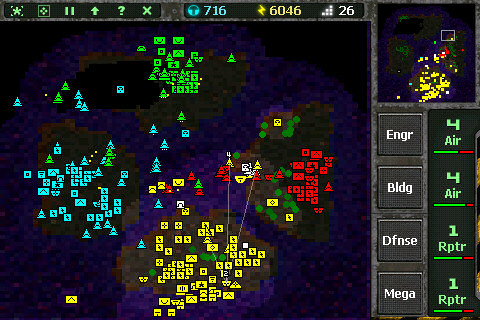
Minor Changes
mobile: optimized radar display when drawing jammed radar signitures
modified terrain textures so units are easier to see (tundra and grassland)
mobile: created new tundra and grassland worn images for mobile
iphone: loading screen now usees bigger font
mobile: dont draw clouds, just slows down menu
mobile: minimap is now much clearer, changed how the units are drawn in the minimap
iphone: 3gs now updates minimap faster
AI will now salvage units if its HQ is destroyed and it doesn't have enough ore to build another
mobile: removed kill and infi buttons from info pane, now they are in the order menu
mobile: make upper left buttons bigger, old button size was 26x21 546, new size is 35x24 735 34% bigger, moved hide gui button to power stat
tactical map interaction, selecting units, lasso selection, placing units, all working!
iphone: use both blended fog&water for 4th gen
defensive units DPS was too high
added animation for healing units
shields now take 4% damage when absorbing attacks rather than 1%
desktop: key bindings for lock view and tactical map
now saving and loading infinite build queues
AI will now build Merlons or Zeniths.
if starting credits is high you now start with wind turbines and storage tanks
mutator setting is now saved
mobile: fixed continental map, now has rivers between continents
mobile: improved graphics quality for units and buildings
iphone ipad: populuation limit increased to 1000 each for 2 players, 500 each for 3 players
created ipad UI from pc UI
highlight currently selected orders in command menu
created new order icons with unique look to distinguish them from unit icons
if unit is close to final destination, dont re-route
game now detects units positioned in the same location and moves them accordingly
outline accellerated and infinite icons if enabled when factory is selcted
increased fog rendering speed, dont visit all tiles when drawing fog
no longer crashes when memory is used up before population max is hit
when all units in a custom group are set to move or attack they travel at same speed (except for jets)
elite units now turn black instead of white
clicking gui X cancels placing current unit
automatically place many units at once
remove [*] button
ipad: support screen rotation, should work on iphone too i think, portrait not necessary
fixed a bug where game would stalemate if AI has cloaked unit left and doesn't attack with it
AI should now kill you more quickly if it has an offensive advantage after reaching Tech 3
AI: if enemy is on another island don't build ground units
option to disable all voices (since they are in english)
AI was only salvaging units if it was currentplayer (due to caching of pCenterUnit)
set player country based on locale
optimized particle effects for much faster rendering during battles with a lot of units
AI is more likely to build defenses when it detects its outnumbered offensively
iPhone v1.1 Over 80 changes
New Features
New UI with pause button added. When the game is paused you can read the tutorial, issue orders, select and inspect units, queue units at factories, scroll around the map, and change groups
units gain experience levels with more kills and display medals based on level and tech
mobile: enabled touch and drag to create many units at once (for power cells, wind turbines, storage tanks, and walls), enable by creating a unit and then touching the [*] button
add option to display health bars when units are attacked
removing a unit from a factory with infinite build on now removes the unit from the infinite build queue
added info about launching ICBMs to tutorial files
mobile: can now change orders in info pane
blink units white in minimap that are under attack
when you destroy units that are still under construction you get 100% of the ore back, if its already built you salvage up to 50% of the ore if the unit wasn't attacked within the last 30 seconds, the amount salvaged is cost * armor / maxarmor. this is so if your HQ is wiped out and you don't have enough ore to build another you can salvage buildings and units to build another HQ
the AI is harder on the Hard and Robotic settings
desktop: decreased install size by 77MB
optimized loading
quickly selecting a group twice will center the view to the group
select random 2nd player so not always china
hotlinked help file so the index now links to each section for quick navigation
using blended selection rectangle and now filling it
increased terrain rendering quality
add confirmation dialog for firing ICBM
added victory conditions to help file
add info about elite units to help file
New UI with pause button added. When the game is paused you can read the tutorial, issue orders, select and inspect units, queue units at factories, scroll around the map, and change groups.
Elite units that gain experience levels with more kills and display medals based on level and tech.
Change orders directly on the unit info pane.
Touch the credits indicator to immediately move the view to your HQ.

Confirmation dialog for firing ICBM.

Option to display health bars when units are attacked

When you destroy units that are still under construction you get 100% of the ore back, if its already built you salvage up to 50% of the ore if the unit wasn't attacked within the last 30 seconds, the amount salvaged is cost * armor / maxarmor. this is so if your HQ is wiped out and you don't have enough ore to build another you can salvage buildings and units to build another HQ

Enabled touch and drag to create many units at once (for power cells, wind turbines, storage tanks, and walls), enable by creating a unit and then touching the [*] button

Bug Fixes
mobile: fixed unit not visible at bottom and right edge of map on medium map size
mobile: speedup in rendering fog and water
mobile: added confirmation dialog to kill button when killing HQ,megas,spec mine, or more than 1 unit
show unit attacking us even if its inside fog of war
fixed aircraft using glitchy looking flight patterns at low framerates or high update rates
if building is under construction, clear small area of fog of war
desktop: removed sliced updating from PC version due to flight pattern fix, should be major performance increase on slower machines
AI: looks for rush and sends all units to attack
AI: no longer builds metal storage when starting out
AI normal: builds factories to counter player more effectively
AI: no longer tries to build offensive units it can't create yet, allowing the AI to build offensive units much faster
desktop: fixed when clicking on units listing, says selected unit destroyed and doesn't select units
added sound effect for changing infinite build on mobile
AI: fixed not creating diverse units due to recent AI changes
fixed landed helis spinning on loading of game
desktop: fixed srand call on Mac so random values are more random
mobile: made unique resources bigger in minimap
mobile: fixed bug where pressing order status would kill units
mobile: fixed units at right and bottom edges of minimap were hard to see
mobile: increased minimap viewable area rectangle transparency
mobile: new icon for iphone version
'select all units' doesn't select the transport leader
AI quits playing when its transport hovercraft dies if there are more than 2 players
switch infi and kill button positions
added gain level sound effect
AI hard: if unit is above level 4 return to base if health is low
mobile: fixed fog 'nodes' of brightness, discovered-fog looks much better now (dev shots)
selection rectangle of elite unit is now different color
removed Quit from in game menu, was redundant
mobile: moved buttons from around minimap to left of status numbers
renamed show help to help / tutorial
minimap isn't drawing all units even if player has radar
mobile: increased size of menu font spacing so now its easier to control
add info about experience system to help file
tundra swamp texture is too constrasty
do not target trees unless double click on them
if a ground/surface unit gets stuck while trying to move to the same location as another unit that makes it there first, the unit now paths to a close tile rather than infinitely 'bouncing' on the unit
fixed holes in oasis and choke point terrain, was from boulders and stones channel
updated other terrain types to add boulders and stones, udpated terrain textures to handle boulders and stones
flipped vertically all boulders and stones so they match the current shadowing angle
fixed see through pixels on air factory bitmap
terrain gen drawing error on choke point
fixed Sea Only mutator
AI was creating too many defenses in some cases
AI hard, if we are low on power and have extra money and haven't been attacked in a while accelerate building power cells
AI hard, accellerate building Spec Mines if over 2000 credits
AI hard, no longer researches tech2 or 3 if enemy doesn't have it and has less than 60% offensive units of enemy
AI hard, if has less than 60% of offensive units of enemy and more than 2000 credits, accellerates build of factories and units
AI adaptive robotic, only builds defensive units that can counter existing enemy units
AI adaptive or normal, builds units to counter enemy units
AI looks for rush and sends all units to attack
AI no longer builds metal storage when starting out
AI normal, builds factories to counter player more effectively
AI no longer tries to build offensive units it can't create yet, allowing the AI to build offensive units much faster
Unit Balancing
Wasp ATK 10->12 HP 100->120
Raptor ATK 20->22 HP 450->480
Apache ATK 33->30 AmmoSpeed 300->200 BuildTime 16->23
Air Factory HP 3600->3200 Cost 1800->1600
Ground Factory HP 2000->2400 Cost 1000->1200 PowerUsage 200->250
Mac & Windows v1.01 Built March 10 2010
New Features
added infinite build feature, any units currently queued in the factory will be continually built, enable with 'X' key
right click to grab the map to scroll
updated in game help and help.html file with more info on building mega units
added paste from cliboard button to easily enter registration code
mac: enabled shift, control, alt keys
Bug Fixes
fixed crashing bug with team traitors
added warning message when team traitors settings weren't right, must have more than 2 players and align players must be set
fixed bug 1) A ridiculously easy way to get rid of enemy sub units is to drop a zork near them. Even though it just starts building, they shoot at it and it explodes, taking them with it.
fixed bug can right click to undo research
fixed bug When I select a unit and go to click on the "EXPLORE" icon, the screen starts panning.
turrets now untarget mines when they are built after 30 seconds
fixed map side scrolling when in minimap
fixed icon background on loading screen
optimized colormaps by filtering out dim colors, should slightly increase rendering performance
fixed bug can duplicate units built at factory
fixed bug was getting research points if your mega unit was destroyed
fixed bug where unit would die when removing from selection
mac: force window to be smaller than the desktop when in windowed mode so mouse cursor y coordinate isn't messed up
mac: modified special glut keycodes so arrow keys no longer overlap with other keys!
Unit Balancing
Defensive units were too powerful
Magna Lase HP 40000 -> 30000
Merlon HP 15000 -> 11000
Zenith ATK 1200 -> 900 HP 18000 -> 13200
M779 ATK 100 -> 87 Range 450 -> 400 HP 750 -> 550
AP250 ATK 13 -> 9.4 Range 400 -> 350 HP 2250 -> 1650
M300 ATK 400 -> 300 Range 400 -> 320 Repeat 1000 -> 1200 HP 6000 -> 4400
Mavic ATK 240 -> 180 Range 400 -> 370 HP 900 -> 660
Phalanx ATK 32 -> 24 HP 2400 -> 1760
Kallini ATK 2024 -> 1518 HP 6600 -> 4840
Bombers too powerful
Valkyrie ATK 600 -> 250 Range 200 -> 150 Repeat 10s -> 8s
Lancer ATK 1200 -> 400 Range 170 -> 200 HP 800 -> 600
Mac v1.0 Built Feb 19 2010
Windows v1.0 Built Jan 31 2010
Windows v0.9 Beta Built Jan 15 2010
Copyright 2010 Isotope244 Graphics LLC. All rights reserved.